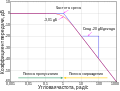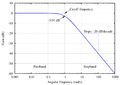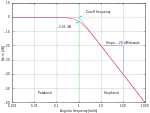Файл:Butterworth response.png
Перейти до навігації
Перейти до пошуку

Розмір при попередньому перегляді: 800 × 568 пікселів. Інші роздільності: 320 × 227 пікселів | 640 × 454 пікселів | 1024 × 727 пікселів | 1240 × 880 пікселів.
Повна роздільність (1240 × 880 пікселів, розмір файлу: 86 КБ, MIME-тип: image/png)
Історія файлу
Клацніть на дату/час, щоб переглянути, як тоді виглядав файл.
| Дата/час | Мініатюра | Розмір об'єкта | Користувач | Коментар | |
|---|---|---|---|---|---|
| поточний | 17:45, 23 липня 2005 | 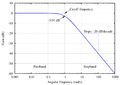 | 1240 × 880 (86 КБ) | Omegatron | split the cutoff frequency markers |
| 16:31, 23 липня 2005 |  | 1250 × 880 (92 КБ) | Omegatron | Better butterworth filter response curve | |
| 19:54, 26 червня 2005 |  | 250 × 220 (2 КБ) | Omegatron | A graph or diagram made by User:Omegatron. (Uploaded with Wikimedia Commons.) Source: Created by User:Omegatron {{GFDL}}{{cc-by-sa-2.0}} Category:Diagrams\ |
Використання файлу
Нема сторінок, що використовують цей файл.
Глобальне використання файлу
Цей файл використовують такі інші вікі:
- Використання в be-tarask.wikipedia.org
- Використання в de.wikipedia.org
- Використання в eo.wikipedia.org
- Використання в et.wikipedia.org
- Використання в fr.wikipedia.org
- Використання в hi.wikipedia.org
- Використання в it.wikipedia.org
- Використання в ja.wikipedia.org
- Використання в pl.wikipedia.org
- Використання в pt.wikipedia.org
- Використання в zh.wikipedia.org